HP Chromebook 13 G1 Launched With MacBook-Like Aluminium Body
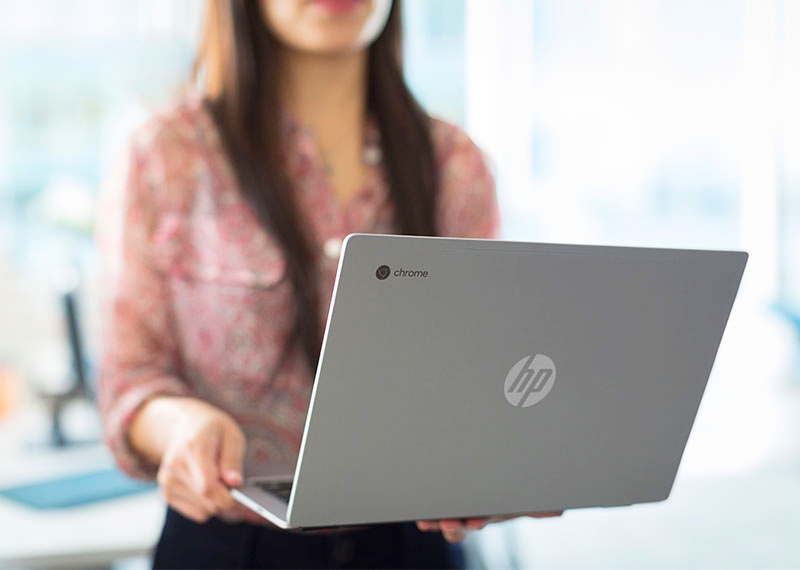
HP has released several Chromebooks till date, and it seems the venerable PC maker has no intentions to stop just yet. The company in collaboration with Google on Thursday launched its latest Chromebook 13 laptop, the Chromebook 13 G1, priced at $499 (roughly Rs. 33,200) for the base model. It is listed on HP's US website, and is said to go on sale this month.
Looking at the Chromebook 13 G1's design, which boasts of a brushed anodised aluminium body along with the HP's glossy iconic logo, it's hard not to see the similarities with Apple's 12-inch MacBook. It even bears USB Type-C ports, and no Ethernet port. It weighs in at 1.29 kgs, and measures 319.9x219.6x12.9mm, which is thinner than the 13.1mm Apple MacBook - the MacBook is lighter however, at 0.92 kgs.
HP claims the business-ready laptop is 'ultra-thin' and features several security apps to protect sensitive data. It's also claimed to have the "first docking solution for a Chromebook", which enables the laptop to power dual-HD displays, access wired networks, and more conveniently charge devices with the increased number of USB Type-C ports the optional HP Elite USB-C Docking Station offers.

The Chrome OS-running Chromebook 13 G1 features a 13.3-inch full-HD (1080x1920 pixels) resolution anti-glare display. It also comes in a QHD+ (1800x3200 pixels) resolution display option as well. Under-the-hood the laptop can pack sixth generation Intel Core M processors (Core M3, Core M5, Core M7) or the Intel Pentium 4405Y SoC, clubbed with up to 16GB of LPDDR3 1866MHz RAM and Intel HD Graphics 515 GPU.
The metal Chromebook 13 G1 houses 32GB eMMC 5.0 inbuilt storage along with a HP TrueVision HD webcam for video calls. On the connectivity front, the latest Chromebook bears 2 USB Type-C (USB 3.1) ports, a USB Type-A (USB 3.1) port, dual-band Wi-Fi 802.11 a/b/g/n/ac, and Bluetooth 4.2. The keyboard is in full-sized backlit design with touchpad and multi-gesture support.
The HP Chromebook 13 G1 is backed by a 45Wh Li-ion battery. In the full-HD display model, the battery is said to run for 11.5 hours - similar to Apple's rating for the MacBook. One of the highlights of the Chromebook is that its dual audio speakers are powered by Band & Olufsen Play tech. Some of the free accessories buyers will be receiving along with the Chromebook 13 G1 are HP Elite USB-C Docking Station, HP Slim Ultrabook professional top load case, USB Type-C to HDMI adapter, USB Type-C to VGA adapter, and USB Type-C to USB 3.0 and DP adapter.
As mentioned above, the base model comes at $499 (roughly Rs. 33,200), while based on processor, RAM, and display it also comes in $599 (roughly Rs. 39,800), $819 (roughly Rs. 54,400) and $1,029 (roughly Rs. 68,400) variants.
best wrist guards for roller skating
ReplyDeleteOur best wrist guards for beginners, Wrist guards skating used by professionals, and the best wrist guards if style and color choice are also important to you.
People’s love for roller skating may have sparked in the ’70s, but it hasn’t waned. So be sure to have some great safety gear, including Wrist guards skating, before you head out in a cute romper and retro skates.
Wrist guards skating aims to prevent extreme hyperextension (when a joint is forced to move beyond its normal range of motion). They also absorb impact when hitting the ground, which prevents gravel burns. When you’re about to hit the floor, ensuring that you have the right wrist guards can make all the difference.
When choosing wrist guard, there are many factors to take into account. For example, you might want to select wrist guards with extra padding on the palms or more support around the wrists if this is your first-time roller skating. Also, look for wrist guards that are easily adjustable if you’re concerned about fit.
Inline skaters and Roller skating Wristguards need wrist guards, also called wrist protectors. When someone falls forward on their hands, wrist guards prevent injuries. Because of this, they are highly recommended for beginner and experienced skaters alike.
This comment has been removed by the author.
ReplyDeleteGreat Post! I love this one.
ReplyDeleteThis subject offered by you is very helpful and accurate. I am waiting for your next content
ReplyDeleteThanks for sharing such a helpful content. I thoroughly appreciate your knowledge. Wonderful post, Carry on !
ReplyDeleteThis is an excellent post you have shared with us and your article is also well . Thanks for sharing
ReplyDelete